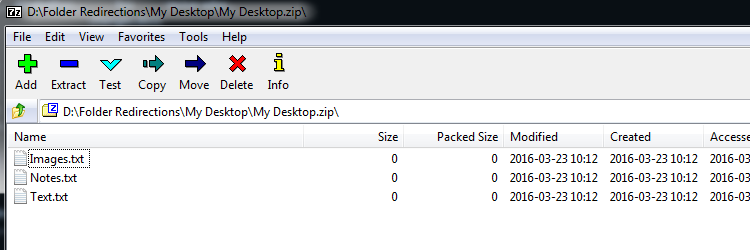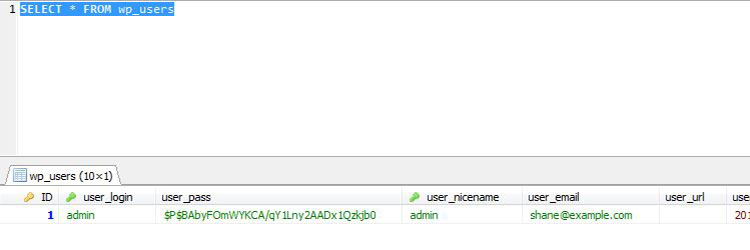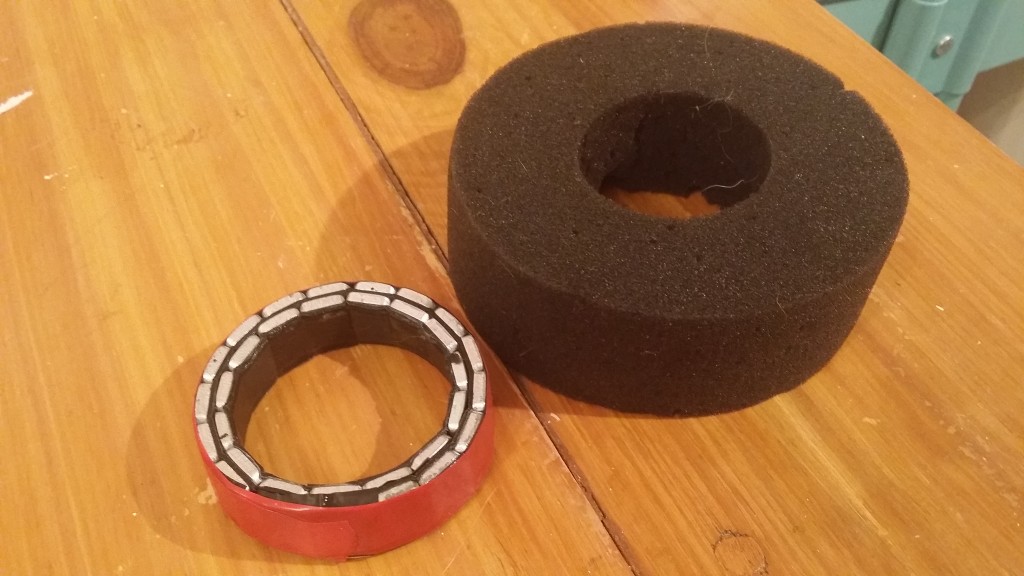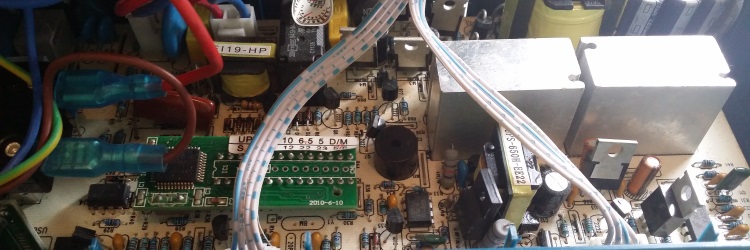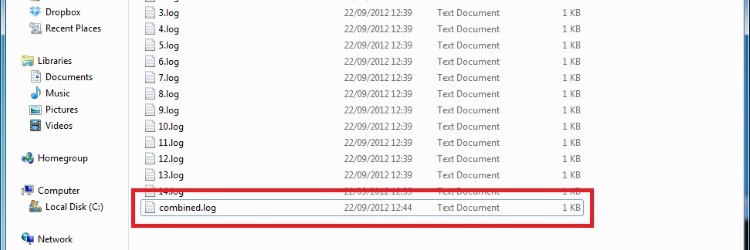Damaged or crashed MySQL tables due to an unsafe server shut downs, disk space limits or general MySQL failures? You will normally see something along the lines of “marked as crashed and should be repaired when using LOCK TABLES” within your MySQL log files.
MySQL has a number of tools to try and repair crashed / damaged tables. Log into your server as root and run the following commands. Replacing “/var/lib/mysql/” with the location of your DB files.
Check what tables need repaired:
myisamchk –check /var/lib/mysql/*/*.MYI
Try a safe recovery:
myisamchk –safe-recover /var/lib/mysql/*/*.MYI
Try a normal recovery (if safe recovery fails):
myisamchk –recover /var/lib/mysql/*/*.MYI
Try a force recovery (as a final last step):
myisamchk –safe-recover –extend-check –force /var/lib/mysql/*/*.MYI
or:
myisamchk –recover –extend-check –force /var/lib/mysql/*/*.MYI