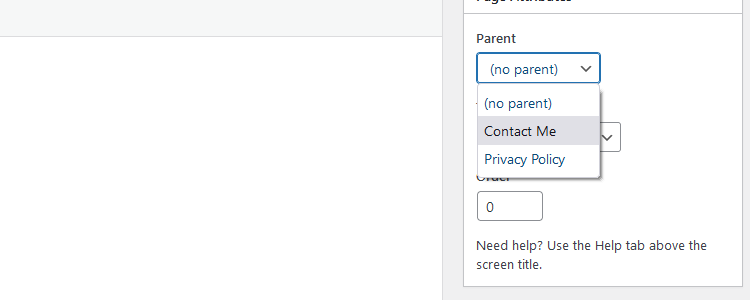A client was having issues with bounce back due to customers entering incorrect email addresses, so I updated the outbound email address used by WooCommerce to “[email protected]”, this meant any bounce backs would go to a null mailbox instead of to their mains “[email protected]” mailbox. However, this meant when customers hit reply, it would reply
Continue reading...
WordPress only includes published pages in the parent page dropdown, I ran into an issue where both parent and child page were made private so work could be done to the pages, the child pages when edited lost their parent relationship, due to the parent page no longer appearing within the “Parent” dropdown. Why would
Continue reading...
Came across a problem with a SuiteCRM where the search was not working correctly, returning none or unrelated results. SuiteCRM relies on an indexing service called Lucene, which handles indexing for advanced searches, as in my case, this needs to be full reindexed to work correctly. 1. Lock Files When Lucene begins indexing it generates
Continue reading...
I have recently been having a few issues with bots and malicious attacks trying to breach WordPress websites via brute force attacks. From my experience 90% of the websites, I have built or worked on never utilise the xmlrpc service, which is included with WordPress, due to this I decided to simply block any access
Continue reading...
A client was having issues sending emails and receiving a number of alerts regarding delayed emails. After looking investigating a number of outbound emails where queued with a failure reason of
Continue reading...
A client recently asked me to add a filter to the WooCommerce admin products list so they can filter items based on if the item had an image or not. This allowed them to easily find products which had missing images so they could correct.
Continue reading...
Recently been contacted by a user who needed the ability to delay the WooCommerce webhooks by x time, this would allow other processes happening on the site to finish instead of firing the webhook straight away, for example waiting for the payment process to finalise. Delaying webhooks is not common practice, however some time special
Continue reading...
Updating a product via the WooCommerce API would fire an update webhook, causing a loop of webhook and API activity which never ended. Created a script which keeps stock levels synced between WooCommerce and a stock management system, WooCommerce WebHooks are used to set products stock levels in near real time.
Continue reading...
I’ve recently been working on a project which synced data between WooCommerce and an internal warehouse system, I was utilising the WooCommerce webhooks to achieve near real time syncing between the two systems, without having the creating API scripts to poll for data on a regular basis. The Problem? There was a delay ranging from
Continue reading...
Filter WooCommerce products in admin, see what is on offer or not. Works with other filters such as categories for easier product management.
Continue reading...