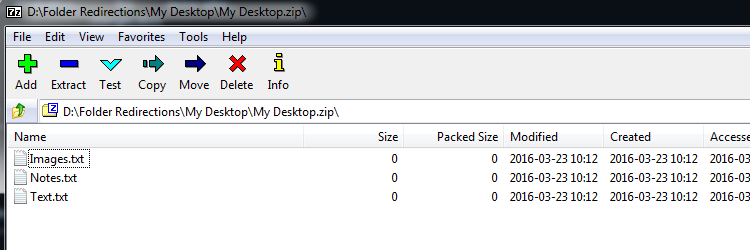How to open a .Pages file using windows
Today I was asked by a client how they open a .Pages files using a windows. Their computer didn’t recognise the file.
What is a .PAGES file?
A .PAGES file is an archive technology created by Apple for use on its Mac OS, it is very similar to .zip files. They are normally created when using iWorks a Mac OS program similar to Microsoft Office, Mac users can share there documents however it defaults to using a .PAGES archive format which is only supported on Mac devices.
How to open it?
It’s actually quite simple, just rename the file and change the .Pages extension to .zip and you can open it as a normal zip archive.
- Right click file and select Rename
- Replace .pages with .zip
- Click yes when it popups up with “Are you sure?”
- You should now be able to open the file