Gone are the days of hundreds of CD’s and photo albums most of us now have thousands of valuable irreplaceable photos and videos but why do thousands of us never create backup procedures or recovery plans…remember this data is irreplaceable your literally throwing away memories and all the hundreds of pounds you have spent building up your music collection.
We all want a simple, cheap, effective and reliable method of backing up data and Dropbox could be the answer I have been using it rigorously for the past 3 months and have already started recommending it to others, it’s a great tool and let me tell you why.
The basics
You install a very small application on your computer and assign a folder; all files you place in this folder will automatically be uploaded to the Dropbox servers where you can then access it via Dropboxes website interface or via another computer running the Dropbox application which is enabled to use your account. Any changes you perform on your second computer will upload to Dropboxes server and your other computer will download or perform the required changes so that you have the exact data between both computers.
Syncing between multiple devices
You can install the Dropbox software on multiple computers and laptops and as long as they are all using the same Dropbox account any changes performed on either device will also happen on the others. For example I have my main laptop and a netbook, when I edit a file on my main laptop which is located in my Dropbox folder the change is uploaded to Dropbox, the software on the netbook detects that the version on Dropbox is different so syncs the data so I have an exact copy on my netbook also. You can potentially sync your files between hundreds of devices.
Free v Paid
There aren’t any differences between these apart from disk space if you require more room you will simply have to pay a small monthly fee or invite some friends to get some more disk space. I myself use the paid service as I require the extra disk space and for only £9 a month to backup all my music, videos, images, documents and programming work it’s not a bad offer, especially when your data is synced between multiple devices and is worth a considerable amount more than this monthly cost.
Undo/History (Packrat)
As an extra feature you can pay 3.99 a month which enables you to undo / view previous versions of your files also known as history, this feature may not be beneficial for all but I would recommend looking into it. Let’s look at my circumstance I am a programmer and all my work is automatically synced with Dropbox so I don’t lose data, the only issue is that if I accidently delete or edit a file unintentionally that change will upload to Dropbox and that file is now gone/edited for ever. With this extra feature I can log into my Dropbox account and view all deleted files and recover files, I can also view/download previous versions of a file so that if I was to accidently change a file I can now just retrieve an older copy.
This feature is also an added layer of backup protection let’s say someone gains access to your computer and deletes all the content in your Dropbox (and also removes any other method of recovering the files) that change will now occur on Dropbox and all your other devices, now let’s say the only copy of these files was what you had synced with Dropbox now you have nothing and no way of recovering them. This feature would allow you to undelete the files as long as the person doesn’t physically log into your Dropbox account via the web browser and permanently deletes your files you should be able to recover them just fine.
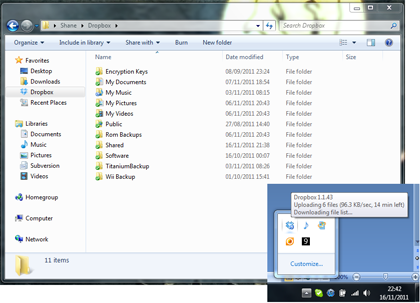
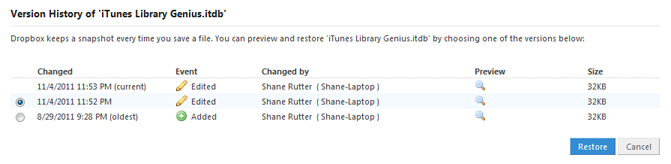
Leave a Reply