Forgot your WordPress admin login details or a previous developer is unwilling to give you the WordPress login details, well the answer is very simple. As long as you have database access you can use the website below to generate a new password hashsum, simply replace the origional password value with the new hashsum and you will have access again.
http://scriptserver.mainframe8.com/wordpress_password_hasher.php
The following query will update the main admin password. Add your hashsum and update ID to the required user ID you with to update.
|
1 |
UPDATE wp_users SET user_pass = “HASHSUM” WHERE ID = 1 |
Use the following select query to retrieve all WordPress users and there ID
|
1 |
SELECT * FROM wp_users |
Alternativly you can change the users email address via the database and perform the password reset, however this can be a bit annoying if all you want to do is update the password as you then have to change the email back.
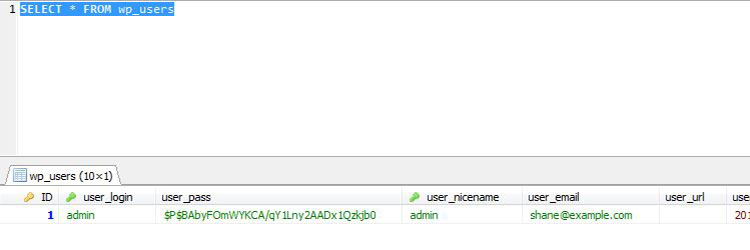
Leave a Reply