There are a variety of operating systems available but most users don’t know this and believe Microsoft Windows is the only one but there are hundreds available. It quite easy to understand why most people believe there is only Windows due to the way it is forced upon us (you buy a new computer it’s there). The price ranges for operating systems various tremendously starting from absolutely free to thousands of pounds, most are slight variants of another operating system.
There are hundreds available but most average computer users will only come across Windows and Mac OS, most people will stay away from the others because there scared or don’t want to venture into the unknown, the internet doesn’t help especially when people can post anything putting people off. There’s also the history behind some of the other OS’s such as Linux, if I was to speak to one of my IT friends at work and mention Linux they would immediately start telling me how hard it is to manage and use, if I was to mention Linux to a friend who knew other operating systems existed he would automatically presume I was a computer geek. I think it is this kind of thinking which puts people off from even trying these great operating systems, especially when the internet is full of people pushing them into the dirt. Linux operating systems have come a long way since they first started and most Linux distributions such as Ubuntu are just as easy to use as a Windows operating system, Ubuntu even allows you to incorporate your social networking into your OS so you can get all your latest tweets and notifications alerts straight on your desktop. A majority of the internet’s websites and services are hosted on servers using a Linux operating system, Windows operating systems have been increasing in popularity due to the developments of VB.Net programming languages.
Why would I even look into Linux?
Linux is a very powerful operating system which can be used for a variety of uses such as commercial and non-commercial, enterprise users, power users and home users. There is no restriction to the use of Linux and most Linux distributions are free allowing you to just install and use (Windows and Mac OS require you to purchase a CD key). There are hundreds of Linux distributions available for example Ubuntu, Cent OS, OpenSuse, Gentoo, Slackware and Fedora this is just a small sample there are allot more. If you want to give them a try but don’t want to commit to a new operating system you can download the Live CD versions which most Linux distributions provide, this live CD allows you to boot into the Linux operating system experiment without actually installing it (Windows doesn’t provide this and requires you to install to test).
Getting the operating system is one thing but what about the software we are going to use, well Linux comes with hundreds of free software such as OpenOffice (Microsoft Office replacement), any software made for windows will not work on Linux without the usage of a emulator (tricks the program into thinking its running on windows) or virtualisation platform (runs an operating system inside the Linux one, read this post for more information) but there are hundreds of free alternative software or some software providers also make a Linux compatible version.
Security is always the issue with computers especially with Windows operating systems, Windows is the most used operating system so most computer threats are targeted at that operating system, this means there is much less threats targeting Linux operating systems (there are still some threats but Linux has a unique protection system). Windows when infected by a hacker or virus can be destroyed quite easily as the viruses has access to everything, on a Linux system the internal security is much stricter and only users with a specific access level can access specific files, for example a normal user can access all their own files but they can’t install, uninstall or access any file outside of their home directory, if a action is needed which requires a higher access level the user is prompted to enter their password, what this means is that even if a user did download a virus it would only have the same access as the user who downloaded it, when it tried to gain high level access the user will be alerted.
The possibilities of Linux are endless and I would recommend that everyone at least tries it is free after all and comes with hundreds of free software. It won’t hurt to just download the live CD and play around on it for an hour or two you never know you might like it.
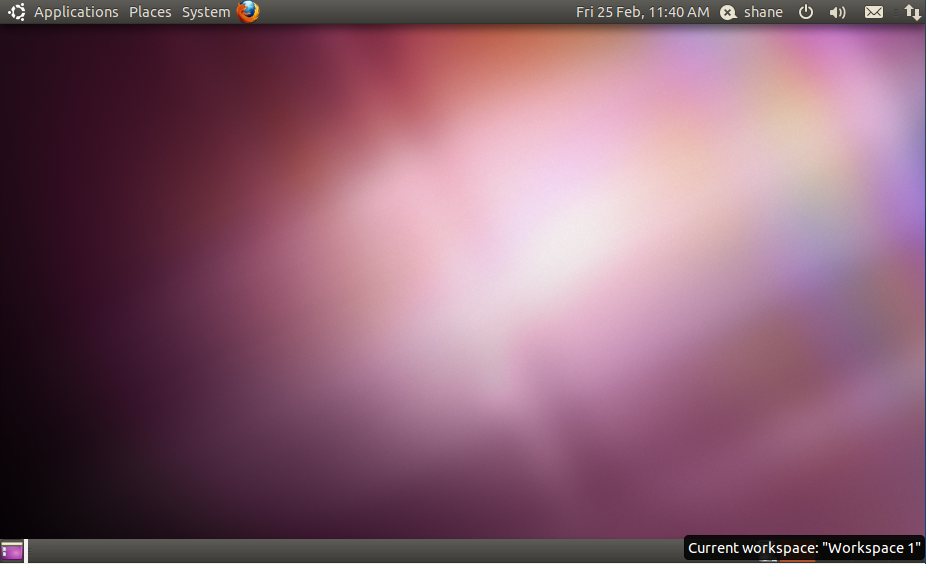
Leave a Reply